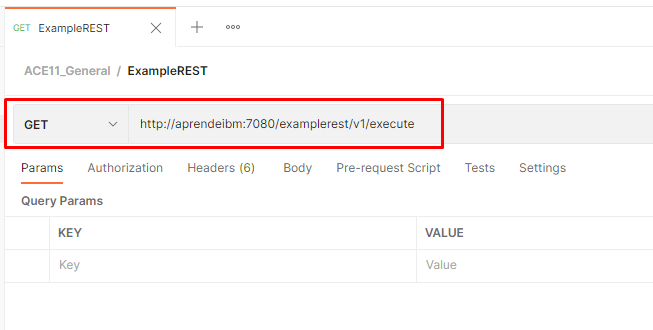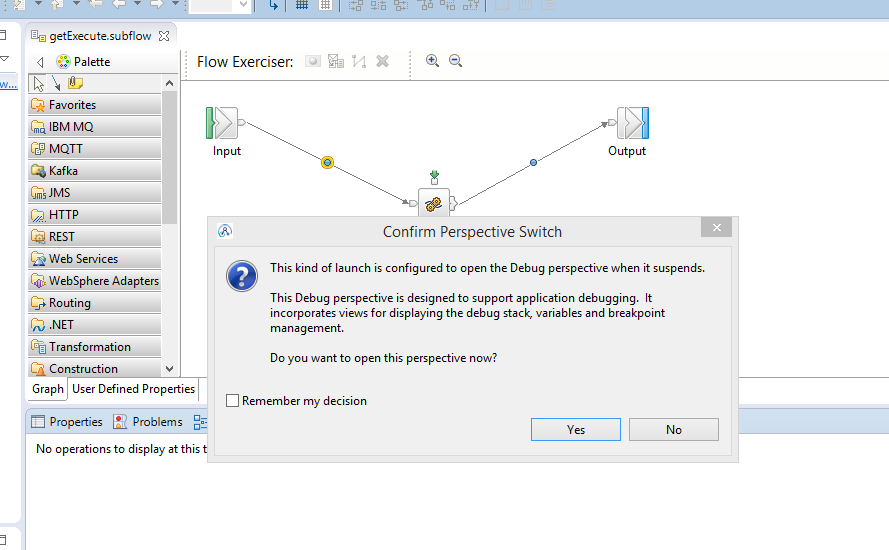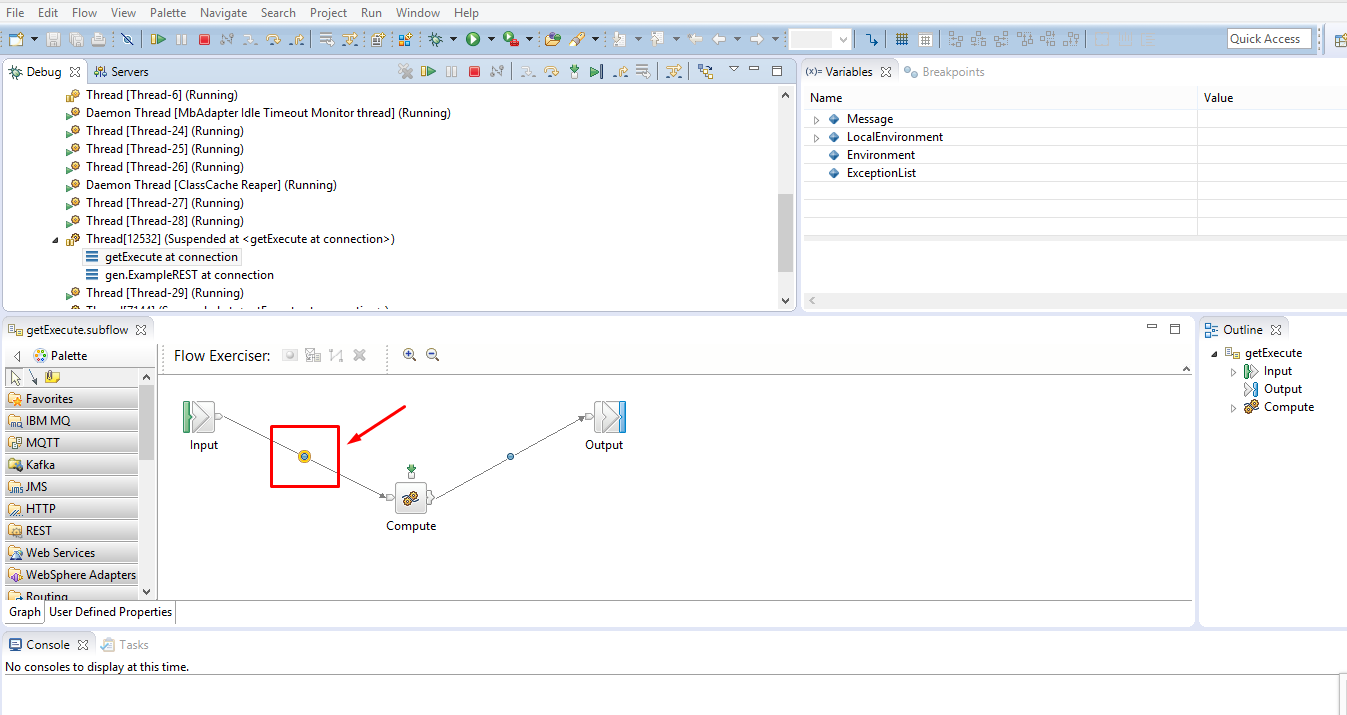Pasos
- Abrir Toolkit como administrador
- Iniciar Integration Node (ACE_NODE1)
- Iniciar Integration Server (server1)
- Abrir IBM ACE 11 Console como administrador y ejecutar el comando para setear port debug 3939
- mqsichangeproperties ACE_NODE1 -e server1 -o ComIbmJVMManager -n jvmDebugPort -v 3939
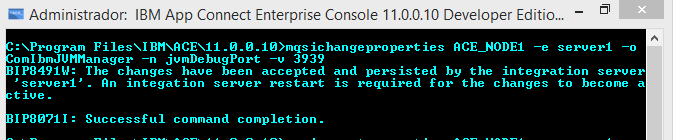
- mqsichangeproperties ACE_NODE1 -e server1 -o ComIbmJVMManager -n jvmDebugPort -v 3939
- Reiniciar Integration Server desde IBM Toolkit
- Revisar configuración
- mqsireportproperties ACE_NODE1 -e server1 -o ComIbmJVMManager -a
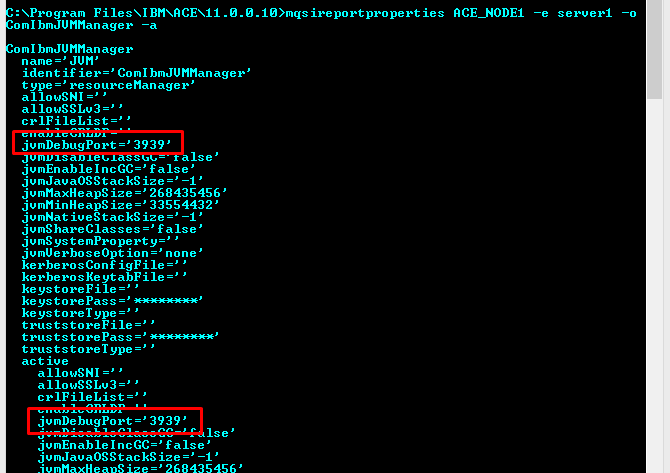
- mqsireportproperties ACE_NODE1 -e server1 -o ComIbmJVMManager -a
- Reiniciar IBM Toolkit y abrir como administrador, iniciar el Integration Node, Integration Server y debe aparecer
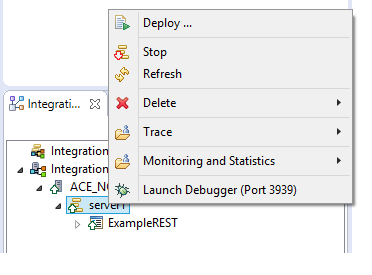
- Luego ejecutar «Launch Debugger (Port 3939)»
- Ir a Postman e invocar la RES API